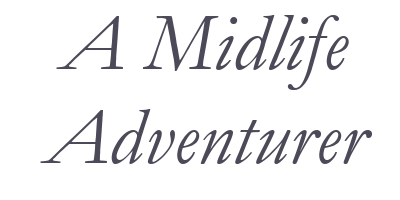Timelapse videos of fast-moving clouds or flowers blooming can be very mesmerizing. They can even be very soothing to the mind as one observes the concepts of evolution and time. Here is this midlifer’s timelapse adventure: rose lily blooming.
Table of Contents
What is Timelapse?
Timelapse photography is a fascinating technique that captures the passage of time in a series of photographs taken at set intervals. The number of photographs has to be large, and depending on the capture interval, the passage of time can be big or small.
When played back at normal speed, these images create a mesmerizing video that can reveal processes otherwise too slow to observe, such as the movement of clouds, the changing of seasons, the change in traffic on a street, or the blooming of flowers.
My Tryst with Timelapses
I have done timelapse videos before. Here is one video of the blooming of an Orange Ton Asiatic Lily that I shot a few years ago.
And here is a video of a timelapse done during my Alaska cruise.
I had wanted to do a longer timelapse of seasons changing, but unfortunately, I could not find a way to rid the footage of the jerking that happens because of the wind.
Timelapse 2024
This spring, I wanted to do another flower blooming timelapse but wanted to eliminate the wind movement, so I decided to set up the system inside my house.
The Flower
I chose a rose lily.
The Equipment
- Camera
- Memory
- Tripod
I would have preferred to use an old cellphone with a timelapse app, but I could not find a good app. I have used Lapse It Pro and really liked it. Unfortunately, recently it is available only for iPhones. The other apps I tried did not give me the range of flexibility in terms of selecting the shutter intervals.
So, I went back to my backup, an action cam. The newer versions come with a timelapse option. The camera I used was the Apexcam 4k 60 FPS EIS action camera with the capability to shoot up to 20MB.
Memory
I initially used a 16GB microSD but then later upgraded to a 32GB one. I think that is the maximum capacity the action cam can handle.
Tripod
This was a challenge. Action cams generally are not meant to be set up on a tripod. They are meant to be worn around the forehead or set up on a cycle or something similar. But I needed a tripod. And I needed it fast because some of the flowers had already started blooming. So, I came up with an improvised solution.
The first Round
Camera Setup
- Shutter Interval: For the first round, I had set up a shot every 10 seconds.
- Photo Resolution: 20MB
That came close to 9000 photos and my card was full within a day. So, I reset the shutter interval to 30 seconds per capture and the resolution to 10MB.
Location
I wanted to do it indoors to avoid the wind effect, but I also needed a spot where there would be sunlight. So, I chose a window ledge.

This was my setup. It wasn’t really the ideal spot.
Software
I use Cyberlink’s PowerDirector 365, which came with a timelapse version. I had captured more than 5,400 photos. Here is the result.
My First Rose Lily Timelapse
Results
The Good
- I can see the plant growing within hours, and it was beautiful to watch it blooming.
The Bad
- There was no direct light.
- The setup wasn’t good, and I had to readjust the camera as the plant grew.
- I should have let the operation go on at least for another day to capture the bloom fully.
The Second Round
I decided to try another round.
Location
This time, I moved the location to the back of the house, where the glass door opens to the backyard allowing more light. I set up the plant on top of my coffee machine table.

As well, I managed to find a better solution for the tripod’s top. I found an accessory that came with the action cam and connected it to the cellphone’s tripod. This is the setup.
Results
Timelapse Setting: Initially, I made the mistake (once again) of setting the software to take a photo every 10 seconds. The 16GB card was full in almost a day as I shot more than 8000 photos. I replaced it with my 32GB card and reset it to 30 seconds.
I let the flower bloom fully before shutting down the operation. All in all, there were about 30,000 photos.
Software Woes
Just as I finished my photography, I found out that PowerDirector’s timelapse function was missing. I uninstalled and reinstalled the software, but that feature was still missing.
I created a ticket with Cyberlink and after some back and forth, they conceded that they had removed that feature in the latest update.
Now who does that? Anyway, I downloaded the free video editor DaVinci but didn’t have the time to learn its features, including the timelapse function.
Then I realized there was indeed a way to create my timelapse with PowerDirector. I compressed all the photos – yes, the almost 30,000 of them – from 5 seconds per photo to one frame (for non-tech people, videos are made up of individual frames. Most cameras record 24 or 30 frames per second (fps), but some higher-end camera phones can record up to 120 fps). And voila, the timelapse was created.
Here is the result:
My Second Rose Lily Timelapse
The Good
- Once again, the growth of the flower plant is beautiful.
- One interesting feature I noticed was that the flower was blooming twice. Yes, twice. I initially thought I might have accidentally copied some of the photos twice, but no, the images showed the plant blooming and then reblooming.
The Bad
- Like before, I didn’t take into consideration that the plant could grow taller.
Conclusion of My Timelapse Adventure: Rose Lily Blooming
As I mentioned in the beginning, timelapse videos are very mesmerizing. I like the two videos, the second one in particular, though I have to organize it better next time so that the video is smooth.